
我们提供安全,免费的手游软件下载!
在 WHERE 子句中,你可以使用任何条件对记录进行过滤。
准备 users 表,并插入数据
# 创建用户表 users
create table users (
id int AUTO_INCREMENT not null primary key ,
name varchar(255) ,
age int ,
job varchar(255) ,
address varchar(255)
);
# 插入数据
insert into users (id, name, age, job, address)
VALUES
(null, '小赵', 18, '高中生', '广州' ),
(null, '小钱', 19, '大学生', '广州' ),
(null, '小孙', 20, '大学生', '广州' ),
(null, '小李', 21, '大学生', '深圳' ),
(null, '小张', 22, '大学生', '深圳' ),
(null, '小吴', 23, '销售', '深圳' ),
(null, '小赵', 24, '商务', '惠州' ),
(null, '小王', 25, '程序员', '惠州' ),
(null, '小冯', 26, '程序员', '惠州' );
逻辑运算符
AND: 两个条件都成立
OR: 两个条件中只要有一个成立
NOT: 对条件进行取反操作
select * from users where age > 21 and address = '惠州'
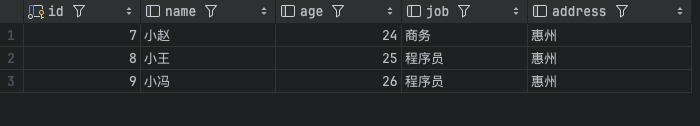
select * from users where age > 21 or address = '惠州'
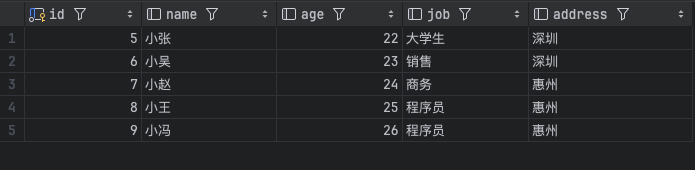
select * from users where not age > 21 and not address = '深圳'
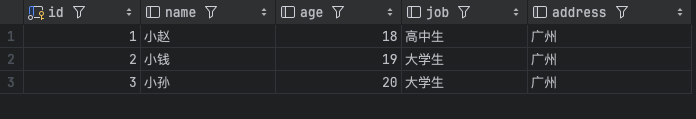
比较运算符
等于(=)、不等于(<>或!=)、大于(>)、小于(<)、大于等于(>=)、小于等于(<=)
我们以 age 举例
select * from users where age = 21 ;
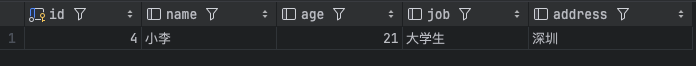
select * from users where age <> 21 ;
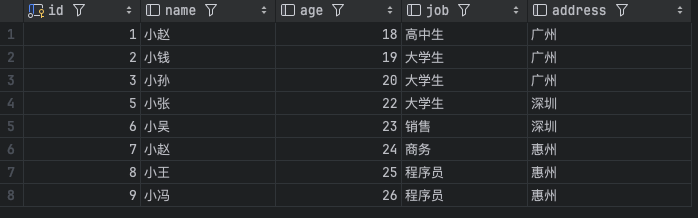
select * from users where age > 21 ;
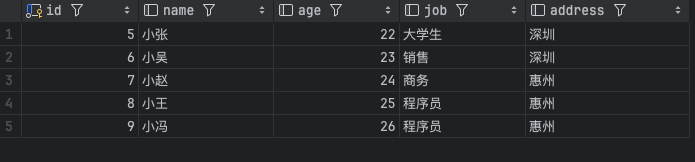
select * from users where age < 21 ;
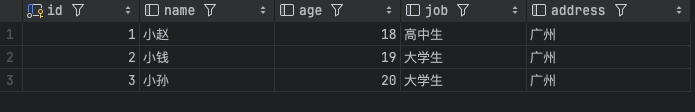
select * from users where age >= 21 ;
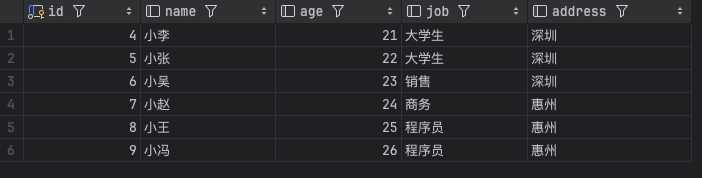
select * from users where age<= 21 ;
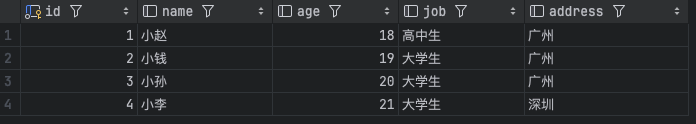
范围运算符
IN: 指定针对某个列的多个可能值
NOT IN: 指定针对某个列的多个不可能值
select * from users where address in ('广州','惠州')
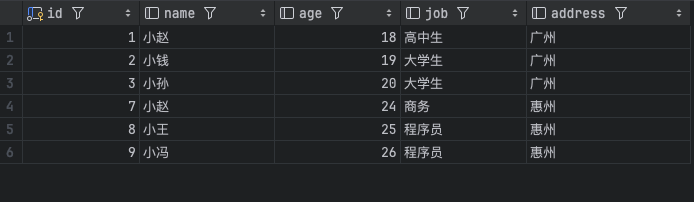
select * from users where address not in ('广州','惠州')结果自行练习这里就不做截图了
模糊查询运算符
LIKE: 搜索某种模式
NOT LIKE: 搜索某种模式,但不是该模式
select * from users where address like '%广州%'
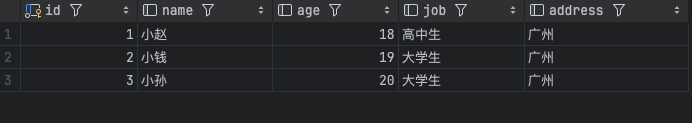
select * from users where address not like '%广州%'select * from users where address regexp '广州'
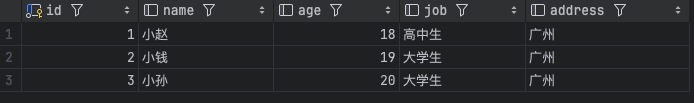
BETWEEN AND 运算符
BETWEEN AND: 指定一个范围,包括两个值
NOT BETWEEN AND: 指定一个范围,不包括两个值
select * from users where age between 20 and 25 ;
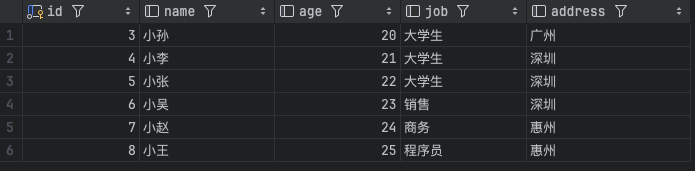
select * from users where age not between 20 and 25 ;
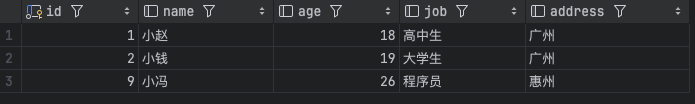
IS NULL 运算符
IS NULL: 指定某个列的值为 NULL
IS NOT NULL: 指定某个列的值不为 NULL
再次插入数据
insert into users (id, name, age, job, address)
VALUES
(null, '小陈', 27, '程序员', null );select * from users where address is null ;
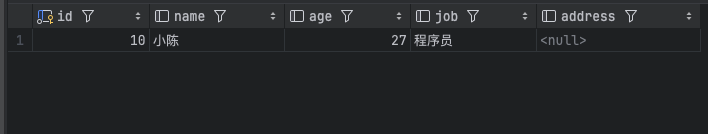
select * from users where address is not null ;
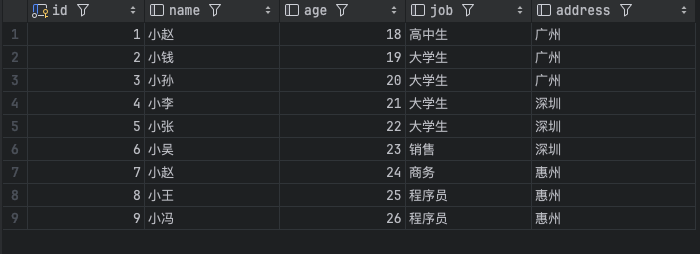
|
热门资讯